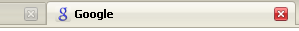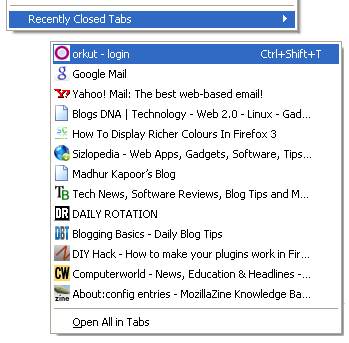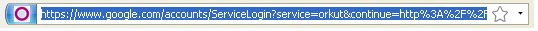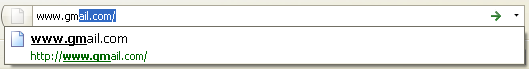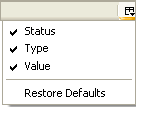To get the Firefox 3 configuration file type "type about: config" in address bar.
Firefox 3 about: config hacks
Here is a list of about: config hacks for Firefox 3
1) Disable Extension Compatibility Checks
extensions.checkCompatibility = False
extensions.checkUpdateSecurity = False
2) Location Bar (Set number Auto Complete URL at Address Bar)
This is a hack to trim down the large auto-complete list on your URL bar. By default this will display the URL of the maximum 12
browser.urlbar.maxRichResults = #
Number in # include (3,10,12 etc)
3) Stop Displaying Website Icon (Favicon) in Address bar & On Tab
browser.chrome.site_icons = False
4) Disable prefetch (often useful to Google search, low-speed internet connection or low RAM)
network.prefetch-next = False
5) Extend the form to check spelling
layout.spellcheckDefault = 2
Change the value of 1-2
6) Disable Flashing Text
browser.blink_allowed = False
7) Speed Tweaks
network.http.pipelining false to true
network.http.pipelining.maxrequests 30 to 8
network.http.max-connections 30 to 96
network.http.max-connections-per-server 15 to 32
network.http.max-persistent-connections-per-server 6 to 8
network.http.pipelining.ssl false to true
network.http.proxy.pipelining false to true
8) Disable Annoying Browser Behavior
dom.disable_window_open_feature.menubar
dom.disable_window_move_resize
dom.disable_window_open_feature.titlebar
dom.disable_window_open_feature.toolbar
Set all the above for the values of
9) Remove Tab Close Button from all Tab and set the One Close button on the right
browser.tabs.closeButtons = 3
10) Disabler Browser Toolbar Tip
browser.chrome.toolbar_tips = False
11) Show More tab on Single Firefox Window before Scrolling
browser.tabs.tabMinWidth = 75
Setting a lower value by reducing the width Tab
12) Past Copy Content with Middlemouse Click
middlemouse.paste = True
13) Pull to a Web page in One Go
mousewheel.withaltkey.action = 1
14) Disable Delay Time While Installing Firefox Add-on
security.dialog_enable_delay = 0
(Zero is the number of seconds in Firefox should wait while installing Add-on)
15) Increasing History Undo Close Tab Limit (Recently Closed Tabs)
browser.sessionstore.max_tabs_undo=15
16) Open the default firefox search results in new tab bar
browser.search.openintab = True
17) Right-click view source in your favorite editor
view_source.editor.external = True
view_source.editor.path = Path of Editor
(eg path C: \ Program Files \ npp.4.8.2.bin \ notepad + +. exe)
18) Enable / Disable Single Click to Select a Full URL in the Address bar
Select Single Click Select URL
To Enable Single Click Select URL address bar at the bottom of this using about: config Tweak
browser.urlbar.clickSelectsAll = True
To turn off one-click Select
browser.urlbar.clickSelectsAll = False
network.protocol-handler.app.ed2k= /usr/bin/ed2k
network.protocol-handler.external.ed2k = true20) Quick scrolling in the tab
Across fast scrolling tabs
toolkit.scrollbox.scrollIncrement =75
21) Auto Complete URL while You type at address Bar Auto Complete URL
browser.urlbar.autoFill=True
Many of the about: config hacks are available in the old version of Firefox, in the end if some thing wrong then please restore your about: config settings to see the old picture below how to restore about: config
Restore Firefox about: config
I hope like this Firefox 3 hacks, If you have any tips or hacks related to Firefox 3 about: config, hacks, I do tweak will let me enter in the list above.