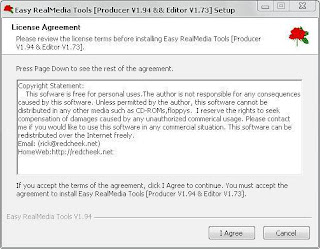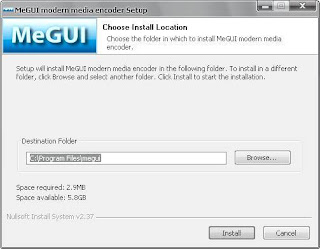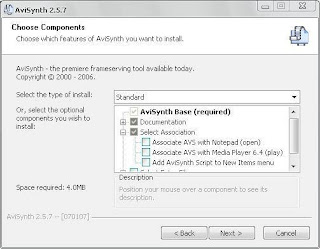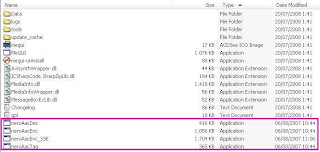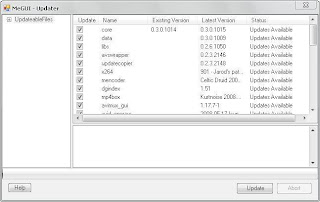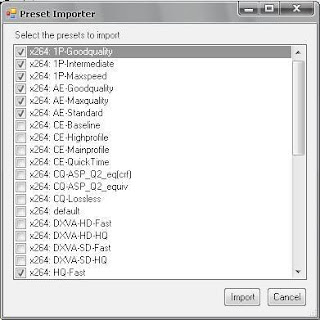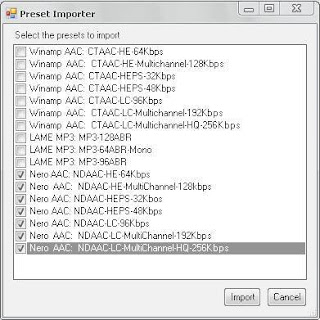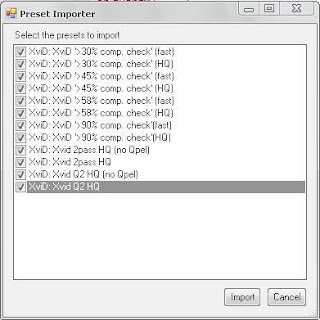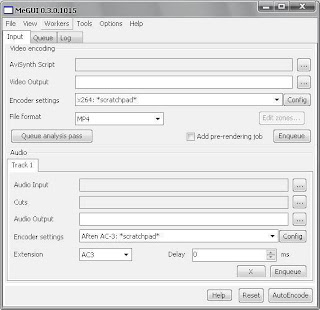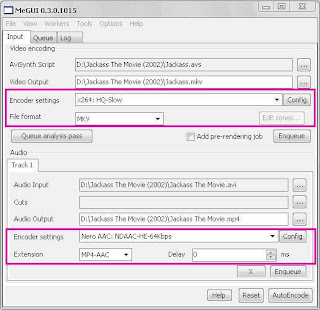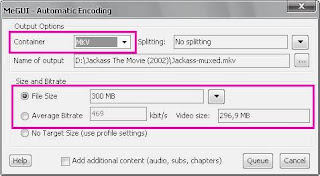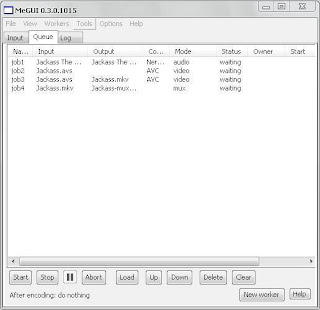DEFINITIONA denial-of-service attack (DoS attack) or distributed denial-of-service attack (DDoS attack) is an attempt to make a computer resource unavailable to its intended users. Although the means to carry out, motives for, and targets of a DoS attack may vary, it generally consists of the concerted, malevolent efforts of a person or persons to prevent an Internet site or service from functioning efficiently or at all, temporarily or indefinitely.
Perpetrators of DoS attacks typically target sites or services hosted on high-profile web servers such as banks, credit card payment gateways, and even DNS root servers.
One common method of attack involves saturating the target (victim) machine with external communications requests, such that it cannot respond to legitimate traffic, or responds so slowly as to be rendered effectively unavailable. In general terms, DoS attacks are implemented by either forcing the targeted computer(s) to reset, or consume its resources so that it can no longer provide its intended service or obstructing the communication media between the intended users and the victim so that they can no longer communicate adequately.
Denial-of-service attacks are considered violations of the IAB's Internet proper use policy. They also commonly constitute violations of the laws of individual nations.
MANIFESTATIONSThe United States Computer Emergency Readiness Team defines symptoms of Denial-of-service attacks to include:
* Unusually slow network performance (opening files or accessing web sites)
* Unavailability of a particular web site
* Inability to access any web site
* Dramatic increase in the number of spam emails received - (this type of DoS attack is considered a "Mail-Bomb".)
Not all service outages, even those that result from malicious activity, are necessarily denial-of-service attacks. Other methods of attack may include a denial of service as one component of a larger offensive.
Denial-of-service attacks can also lead to problems in the network 'branches' around the actual computer being attacked. For example, the bandwidth of a router between the Internet and a LAN may be consumed by an attack, compromising not only the intended computer, but also the entire network.
If the attack is conducted on a sufficiently large scale, entire geographical regions of Internet connectivity can be compromised without the attacker's knowledge or intent by incorrectly configured or flimsy network infrastructure equipment.
METHODS of ATTACKA "denial-of-service" attack is characterized by an explicit attempt by attackers to prevent legitimate users of a service from using that service. Attacks can be directed at any network device, including attacks on routing devices and web, electronic mail, or Domain Name System servers.
A DoS attack can be perpetrated in a number of ways. The five basic types of attack are:
1. Consumption of computational resources, such as bandwidth, disk space, or processor time
2. Disruption of configuration information, such as routing information.
3. Disruption of state information, such as unsolicited resetting of TCP sessions.
4. Disruption of physical network components.
5. Obstructing the communication media between the intended users and the victim so that they can no longer communicate adequately.
A DoS attack may include execution of malware intended to:
* Max out the processor's usage, preventing any work from occurring.
* Trigger errors in the microcode of the machine.
* Trigger errors in the sequencing of instructions, so as to force the computer into an unstable state or lock-up.
* Exploits errors in the operating system to cause resource starvation and/or thrashing, i.e. to use up all available facilities so no real work can be accomplished.
* Crash the operating system itself.
* iFrame (D)DoS, in which an HTML document is made to visit a webpage with many KB's of information many times, until they achieve the amount of visits to where bandwidth limit is exceeded.
ICMP floodsA smurf attack is one particular variant of a flooding DoS attack on the public Internet. It relies on misconfigured network devices that allow packets to be sent to all computer hosts on a particular network via the broadcast address of the network, rather than a specific machine. The network then serves as a smurf amplifier. In such an attack, the perpetrators will send large numbers of IP packets with the source address faked to appear to be the address of the victim. The network's bandwidth is quickly used up, preventing legitimate packets from getting through to their destination. To combat Denial of Service attacks on the Internet, services like the Smurf Amplifier Registry have given network service providers the ability to identify misconfigured networks and to take appropriate action such as filtering.
Ping flood is based on sending the victim an overwhelming number of ping packets, usually using the "ping -f" command. It is very simple to launch, the primary requirement being access to greater bandwidth than the victim.
SYN flood sends a flood of TCP/SYN packets, often with a forged sender address. Each of these packets is handled like a connection request, causing the server to spawn a half-open connection, by sending back a TCP/SYN-ACK packet, and waiting for packet in response from the sender address. However, because the sender address is forged, the response never comes. These half-open connections saturate the number of available connections the server is able to make, keeping it from responding to legitimate requests until after the attack ends.
Teardrop attackA Teardrop attack involves sending mangled IP fragments with overlapping, over-sized, payloads to the target machine. A bug in the TCP/IP fragmentation re-assembly code of various operating systems causes the fragments to be improperly handled, crashing them as a result of this.[4] Windows 3.1x, Windows 95 and Windows NT operating systems, as well as versions of Linux prior to versions 2.0.32 and 2.1.63 are vulnerable to this attack.
Peer-to-peer attacksAttackers have found a way to exploit a number of bugs in peer-to-peer servers to initiate DDoS attacks. The most aggressive of these peer-to-peer-DDoS attacks exploits DC++. Peer-to-peer attacks are different from regular botnet-based attacks. With peer-to-peer there is no botnet and the attacker does not have to communicate with the clients it subverts. Instead, the attacker acts as a 'puppet master,' instructing clients of large peer-to-peer file sharing hubs to disconnect from their peer-to-peer network and to connect to the victim’s website instead. As a result, several thousand computers may aggressively try to connect to a target website. While a typical web server can handle a few hundred connections/sec before performance begins to degrade, most web servers fail almost instantly under five or six thousand connections/sec. With a moderately big peer-to-peer attack a site could potentially be hit with up to 750,000 connections in a short order. The targeted web server will be plugged up and confused by the incoming connections. While peer-to-peer attacks are easy to identify with signatures, the large number of IP addresses that need to be blocked (often over 250,000 during the course of a big attack) means that this type of attack can overwhelm mitigation defenses. Even if a mitigation device can keep blocking IP addresses, there are other problems to consider. For instance, there is a brief moment where the connection is opened on the server side before the signature itself comes through. Only once the connection is opened to the server can the identifying signature be sent and detected, and the connection torn down. Even tearing down connections rapidly takes server resources and can harm the server.
Permanent Denial-of-Service attacksA permanent denial-of-service (PDoS), also known loosely as phlashing, is an attack that damages a system so badly that it requires replacement or reinstallation of hardware. Unlike the distributed denial-of-service attack a PDoS attack exploits security flaws in the remote management interfaces of the victim's hardware, be it routers, printers, or other networking hardware. These flaws leave the door open for an attacker to remotely 'update' the hardware firmware to a modified, corrupt or defective firmware image, therefore bricking the device and making it permanently unusable for its original purpose. The PDoS is a pure hardware targeted attack which can be much faster and requires less resources than using a botnet in a DDoS attack. Because of these features, and the potential and high probability of security exploits on Network Enabled Embedded Devices (NEEDs), this technique has come to the attention of numerous hacker communities such as Hack A Day.
PhlashDance is a tool created by Rich Smith (an employee of Hewlett-Packard's Systems Security Lab) used to detect and demonstrate PDoS vulnerabilities at the 2008 EUSecWest Applied Security Conference in London
Application level floodsOn IRC, IRC floods are a common electronic warfare weapon.
Various DoS-causing exploits such as buffer overflow can cause server-running software to get confused and fill the disk space or consume all available memory or CPU time.
Other kinds of DoS rely primarily on brute force, flooding the target with an overwhelming flux of packets, oversaturating its connection bandwidth or depleting the target's system resources. Bandwidth-saturating floods rely on the attacker having higher bandwidth available than the victim; a common way of achieving this today is via Distributed Denial of Service, employing a botnet. Other floods may use specific packet types or connection requests to saturate finite resources by, for example, occupying the maximum number of open connections or filling the victim's disk space with logs.
A "banana attack" is another particular type of DoS. It involves redirecting outgoing messages from the client back onto the client, preventing outside access, as well as flooding the client with the sent packets.
An attacker with access to a victim's computer may slow it until it is unusable or crash it by using a fork bomb.
A 'pulsing zombie' is a term referring to a special denial-of-service attack. A network is subjected to hostile pinging by different attacker computers over an extended amount of time. This results in a degraded quality of service and increased workload for the network's resources. This type of attack is more difficult to detect than traditional denial-of-service attacks due to their surreptitious nature.
NukeA Nuke is an old denial-of-service attack against computer networks consisting of fragmented or otherwise invalid ICMP packets sent to the target, achieved by using a modified ping utility to repeatedly send this corrupt data, thus slowing down the affected computer until it comes to a complete stop.
In online gaming, nuking is used by spamming another user, or all other users, with random repeated messages in quick succession. Such techniques are also seen in instant messaging programs as repeatedly sending text can be assigned to a macro or AppleScript. Modern operating systems are usually resistant to these nuke attacks, and online games now have third party "Flood control."
A specific example of a nuke attack that gained some prominence is the WinNuke, which exploited the vulnerability in the NetBIOS handler in Windows 95. A string of out-of-band data was sent to TCP port 139 of the victim's machine, causing it to lock up and display a Blue Screen of Death.
Distributed attackA distributed denial of service attack (DDoS) occurs when multiple compromised systems flood the bandwidth or resources of a targeted system, usually one or more web servers. These systems are compromised by attackers using a variety of methods.
Malware can carry DDoS attack mechanisms; one of the more well known examples of this was MyDoom. Its DoS mechanism was triggered on a specific date and time. This type of DDoS involved hardcoding the target IP address prior to release of the malware and no further interaction was necessary to launch the attack.
A system may also be compromised with a trojan, allowing the attacker to download a zombie agent (or the trojan may contain one). Attackers can also break into systems using automated tools that exploit flaws in programs that listen for connections from remote hosts. This scenario primarily concerns systems acting as servers on the web.
Stacheldraht is a classic example of a DDoS tool. It utilizes a layered structure where the attacker uses a client program to connect to handlers, which are compromised systems that issue commands to the zombie agents, which in turn facilitate the DDoS attack. Agents are compromised via the handlers by the attacker, using automated routines to exploit vulnerabilities in programs that accept remote connections running on the targeted remote hosts. Each handler can control up to a thousand agents.
These collections of compromised systems are known as botnets. DDoS tools like stacheldraht still use classic DoS attack methods centered around IP spoofing and amplification like smurf attacks and fraggle attacks (these are also known as bandwidth consumption attacks). SYN floods (also known as resource starvation attacks) may also be used. Newer tools can use DNS servers for DoS purposes. (see next section)
Unlike MyDoom's DDoS mechanism, botnets can be turned against any IP address. Script kiddies use them to deny the availability of well known websites to legitimate users. More sophisticated attackers use DDoS tools for the purposes of extortion — even against their business rivals.
It is important to note the difference between a DDoS and DoS attack. If an attacker mounts a smurf attack from a single host it would be classified as a DoS attack. In fact, any attack against availability would be classed as a Denial of Service attack. On the other hand, if an attacker uses a thousand zombie systems to simultaneously launch smurf attacks against a remote host, this would be classified as a DDoS attack.
The major advantages to an attacker of using a distributed denial-of-service attack are that multiple machines can generate more attack traffic than one machine, multiple attack machines are harder to turn off than one attack machine, and that the behavior of each attack machine can be stealthier, making it harder to track down and shut down. These attacker advantages cause challenges for defense mechanisms. For example, merely purchasing more incoming bandwidth than the current volume of the attack might not help, because the attacker might be able to simply add more attack machines.
Although most DDoS attacks are malicious in nature, the same technique can be used to aid the Internet community. Internet fraud schemes, such as Nigerian 419 scams or phishing, commonly involve fraudulent websites that either impersonate a real website for purposes of stealing the victim's identity, or lend credibility to a scammer's fictional business venture to lure the victim into a false sense of confidence. Scam baiters, who combat these scams by posing as victims for the purpose of wasting the scammer's time and money and obtaining information that can be used by authorities, will forward sites they encounter during the course of their conversations to groups that specialize in site-killing.[citation needed] The group will first try to have a site taken down by informing the host of said site that the site is being used fraudulently. In the case where that approach fails, the group will organize a "takedown" of the site by encouraging its members to visit the site en masse and continually refresh its content (an intentional form of the Slashdot effect sometimes referred to as flash mobbing, although that term is technically reserved for real-world gatherings). Alternately, some groups have special web pages that link to images hosted by these fake sites and show the images to visitors (usually members or supporters of the site-killing group) while constantly reloading them, which is known as intentional bandwidth hogging.[citation needed] The purpose, similar to malicious DoS attacks, is to (a.) rapidly consume all of the website's allocated monthly bandwidth, after which requests for the site's content are refused, (b.) draw the attention of the site's host, who when faced with the constant onslaught on the entire hosting network's resources, will usually remove the site, and/or (c.) take up all available connections and maximum throughput of the host so that would-be victims cannot access the site.
Reflected attackA distributed reflected denial of service attack (DRDoS) involves sending forged requests of some type to a very large number of computers that will reply to the requests. Using Internet protocol spoofing, the source address is set to that of the targeted victim, which means all the replies will go to (and flood) the target.
ICMP Echo Request attacks (Smurf Attack) can be considered one form of reflected attack, as the flooding host(s) send Echo Requests to the broadcast addresses of mis-configured networks, thereby enticing many hosts to send Echo Reply packets to the victim. Some early DDoS programs implemented a distributed form of this attack.
Many services can be exploited to act as reflectors, some harder to block than others. DNS amplification attacks involve a new mechanism that increased the amplification effect, using a much larger list of DNS servers than seen earlier.
Unintentional attackThis describes a situation where a website ends up denied, not due to a deliberate attack by a single individual or group of individuals, but simply due to a sudden enormous spike in popularity. This can happen when an extremely popular website posts a prominent link to a second, less well-prepared site, for example, as part of a news story. The result is that a significant proportion of the primary site's regular users — potentially hundreds of thousands of people — click that link in the space of a few hours, having the same effect on the target website as a DDoS attack.
News sites and link sites — sites whose primary function is to provide links to interesting content elsewhere on the Internet — are most likely to cause this phenomenon. The canonical example is the Slashdot effect. Sites such as Digg, Fark, Something Awful, and the webcomic Penny Arcade have their own corresponding "effects", known as "the Digg effect", "farking", "goonrushing" and "wanging"; respectively.
Routers have also been known to create unintentional DoS attacks, as both D-Link and Netgear routers have created NTP vandalism by flooding NTP servers without respecting the restrictions of client types or geographical limitations.
Similar unintentional attacks can also occur via other media, e.g. when a URL is mentioned on television. If a server is being indexed by Google or another search engine during peak periods of activity, or does not have a lot of available bandwidth while being indexed, it can also experience the effects of a DoS attack.
SIDE EFFECTS of DoS ATTACKBackscatterIn computer network security, backscatter is a side-effect of a spoofed denial of service (DoS) attack. In this kind of attack, the attacker spoofs (or forges) the source address in IP packets sent to the victim. In general, the victim machine can not distinguish between the spoofed packets and legitimate packets, so the victim responds to the spoofed packets as it normally would. These response packets are known as backscatter.
If the attacker is spoofing source addresses randomly, the backscatter response packets from the victim will be sent back to random destinations. This effect can be used by network telescopes as an indirect evidence of such attacks.
The term "backscatter analysis" refers to observing backscatter packets arriving at a statistically significant portion of the IP address space to determine characteristics of DoS attacks and victims.
An educational animation describing such backscatter can be found on the animations page maintained by CAIDA, the Cooperative Association for Internet Data Analysis.