Now we talking how to encoding to format RMVB (RealMedia Variable Bitrate)
Software :
- Easy RealMedia Producer
- AviSynth latest stable version
- AC3Filter latest stable version
1. Install Easy RealMedia Producer 1.94, If you get notice to installing AviSynth and ac3filter packing from easy realmedia producer, you must canceled, we are install latest stable version
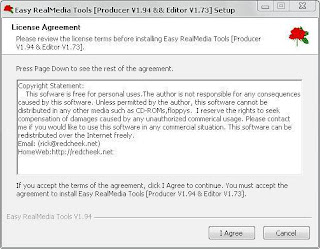
2. Run Easy RealMedia Producer

3. Click Settings, change video code to RealVideo 10. click SaveAsDef, press OK

4. choose add, file which is you want to encoding
5. press start to began
6. waiting until that progress is finish
7. Finish































































No comments:
Post a Comment