Well, which we know, now has a lot of people which sharing with MKV or RMVB format, with using file size between 300-400MB with same quality with AVI format is 700MB. This Tutorial is showing to you how to convert that files.
Part 1 encoding to MKV (Matroska)
Tools which you need :
Hardware
- Pentium 4 class, dual core or more
- Memory 1GB
Note: procesing for encoding is need powerful resources, during encoding proceed, close all program which is doesnt important and don't used you PC or laptop
Software
- MeGUI
- AviSynth latest stable version
- Nero AAC Codec
1. Install MeGUI and AviSynth
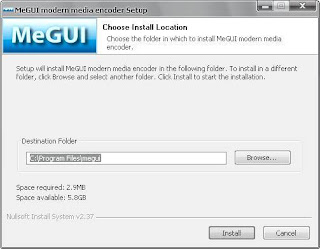
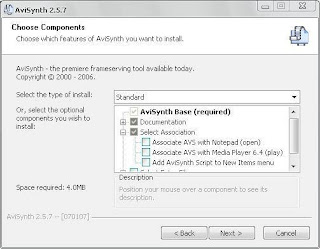
2. Extract Nero AAC, buka folder win32, copy semua file ke folder instalasi MeGUI
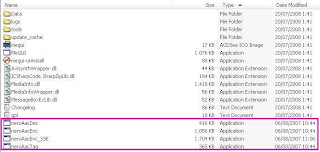
3. Restart PC
4. Run MeGUI, Doing update if you get that message
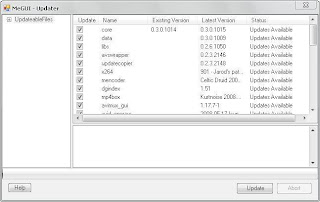
5. If you see Preset Importer, choose preset like this :
- x264: 1P (all quality)
- x264: AE (all quality)
- x264: HQ (all quality)
If you want to know all about video profile, You can read here
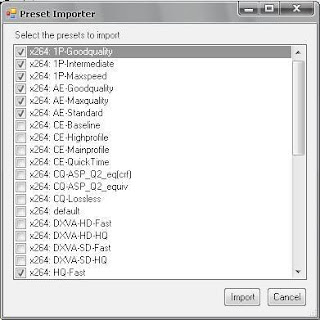
Basic Guidence :
1P (1 pass) fast encoding and Maximum result
AE (2 passes) This is can using for encoding anime and cartoon
HQ (2 passes high quality) self explained, huh?
6. for audio, choose Nero (all Nero AAC)
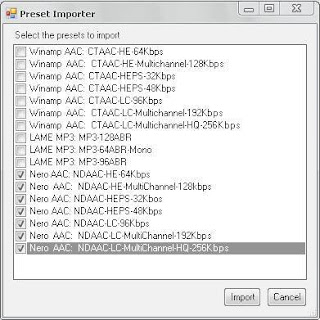
7. for XviD, choose all
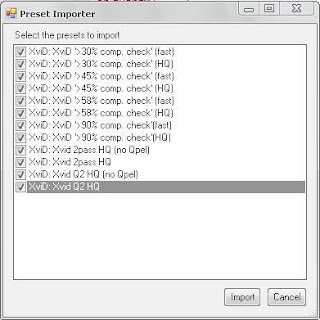
8. restart MeGUI if has notice
9. Window from MeGUI, press CTRL + R to open window AviSynth script, entering input video which is you want to encoding, do not checklist resize, press save
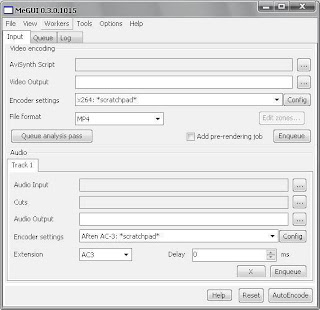

10. Encoder settings choose HQ-Slow, File format MKV
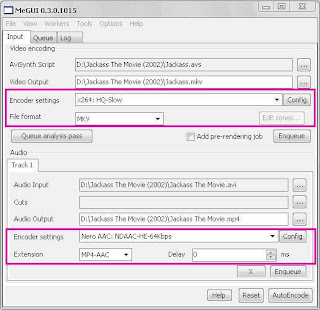
11. Audio Input put in file AVI, Encoder settings using NDAAC-HE-64kbps, Extension MP4-AAC, and than press AutoEncode
12. At window MeGUI - Automatic Encoding, choose container MKV, File Size choose select size, wrote 300MB, and than press queue
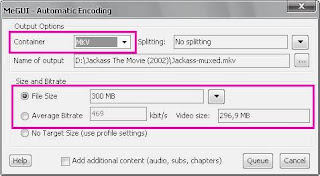
*) Notes : Average bitrate must between 400-450kbps to get maximum result, if that film is 2 hours choose size 400MB, 3 hours 500MB, etc
13. Choose tab Queue, and lookup that job... If it is already, press start
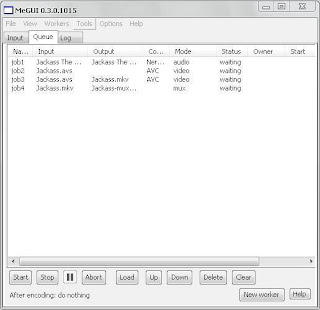
14. Finish































































No comments:
Post a Comment