-Open notepad
-paste this coding
Spoiler for code:
cls
@ECHO OFF
title Folder Locker
if EXIST "Control Panel.{21EC2020-3AEA-1069-A2DD-08002B30309D}" goto UNLOCK
if NOT EXIST Locker goto MDLOCKER
:CONFIRM
echo Are you sure u want to Lock the folder(Y/N)
set/p "cho=>"
if %cho%==Y goto LOCK
if %cho%==y goto LOCK
if %cho%==n goto END
if %cho%==N goto END
echo Invalid choice.
goto CONFIRM
:LOCK
ren Locker "Control Panel.{21EC2020-3AEA-1069-A2DD-08002B30309D}"
attrib +h +s "Control Panel.{21EC2020-3AEA-1069-A2DD-08002B30309D}"
echo Folder locked
goto End
:UNLOCK
echo Enter password to Unlock folder
set/p "pass=>"
if NOT %pass%==cendol here goto FAIL
attrib -h -s "Control Panel.{21EC2020-3AEA-1069-A2DD-08002B30309D}"
ren "Control Panel.{21EC2020-3AEA-1069-A2DD-08002B30309D}" Locker
echo Folder Unlocked successfully
goto End
:FAIL
echo Invalid password
goto end
:MDLOCKER
md Locker
echo Locker created successfully
goto End
:End
-save as file in extension .bat at drive what do you want (file .bat can copast in another drive)
-double click file .bat which is you creating, after that will be showing folder with name "locker"
-After that put in file which is you want locked in folder "locker"
-double click again file .bat to confirm for locked folder (will be showed Y/N question)
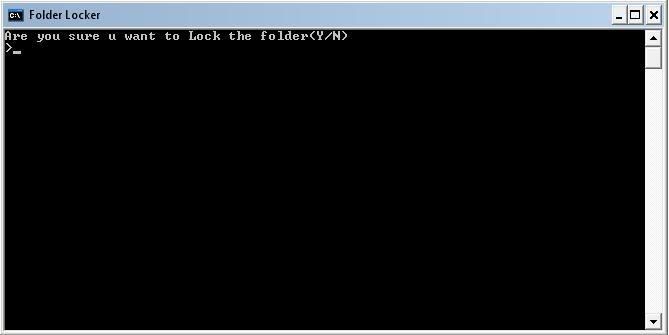
-If youwant open folder which is get locking, double click file .bat (will be showing question to confirm password)
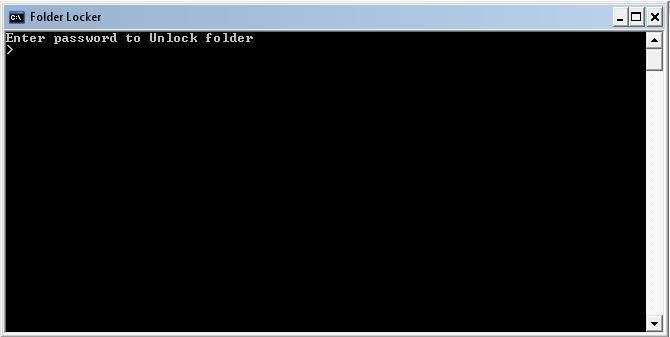
-Entering password (first password is cendol, search the word cendol in coding. And then change it like what do you want)
Have nice try
































































No comments:
Post a Comment