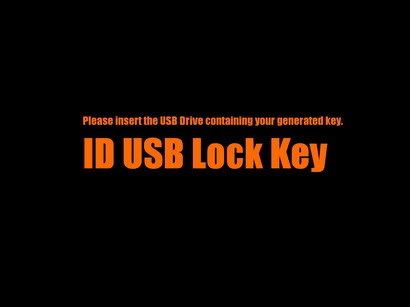
Often leave the computer / laptop up but do not want other people to use it? Cool software for this, because the key is your flash. During the computer / laptop is not dicolok your flash, the computer / laptop that can not be other people at all

Tutz :
- Download this software: software 1 and software 2 ,(password zip : geopreneur@ccpb), and than, Install. Copy file .reg and crack to the installation folder and then run them.
- Running this software. Generate key --> plug in your flashdisk. and than drive that software
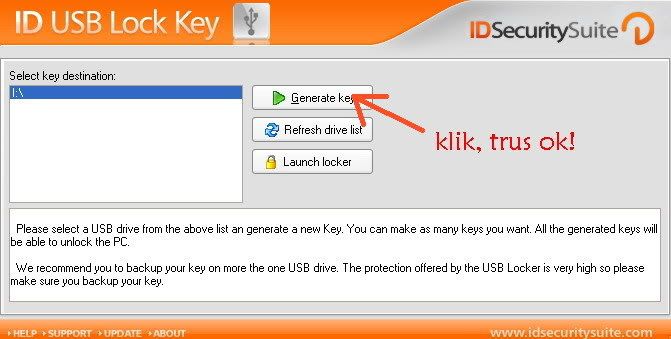
- See the file on your Flashdisk, the previous switch in the Operating System Files Folder Options. Sort by Date, the most on the file "lock" it. Do not untill disappear

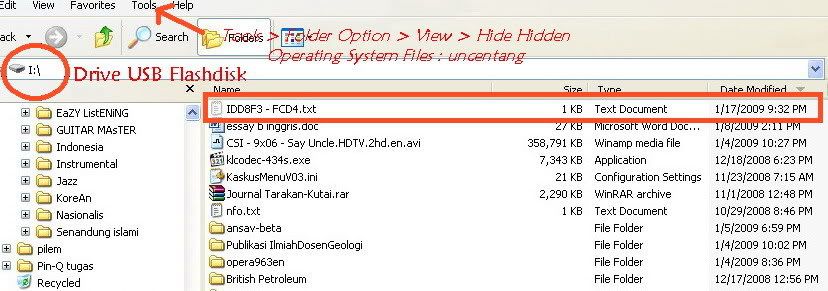
- lock your computer/laptop with clik that logo software in system tray
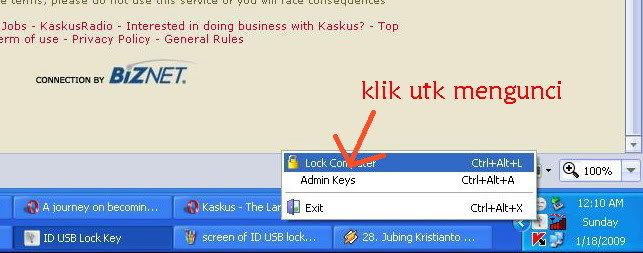
- Monitor will showing :
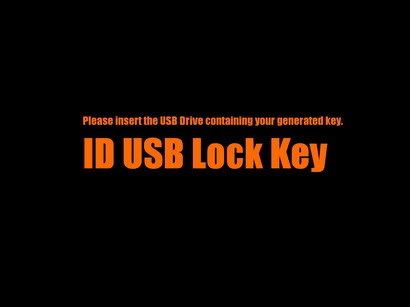
- for unlock or to using your computer again, your only plug in flashdisk which is you setting before.































































No comments:
Post a Comment